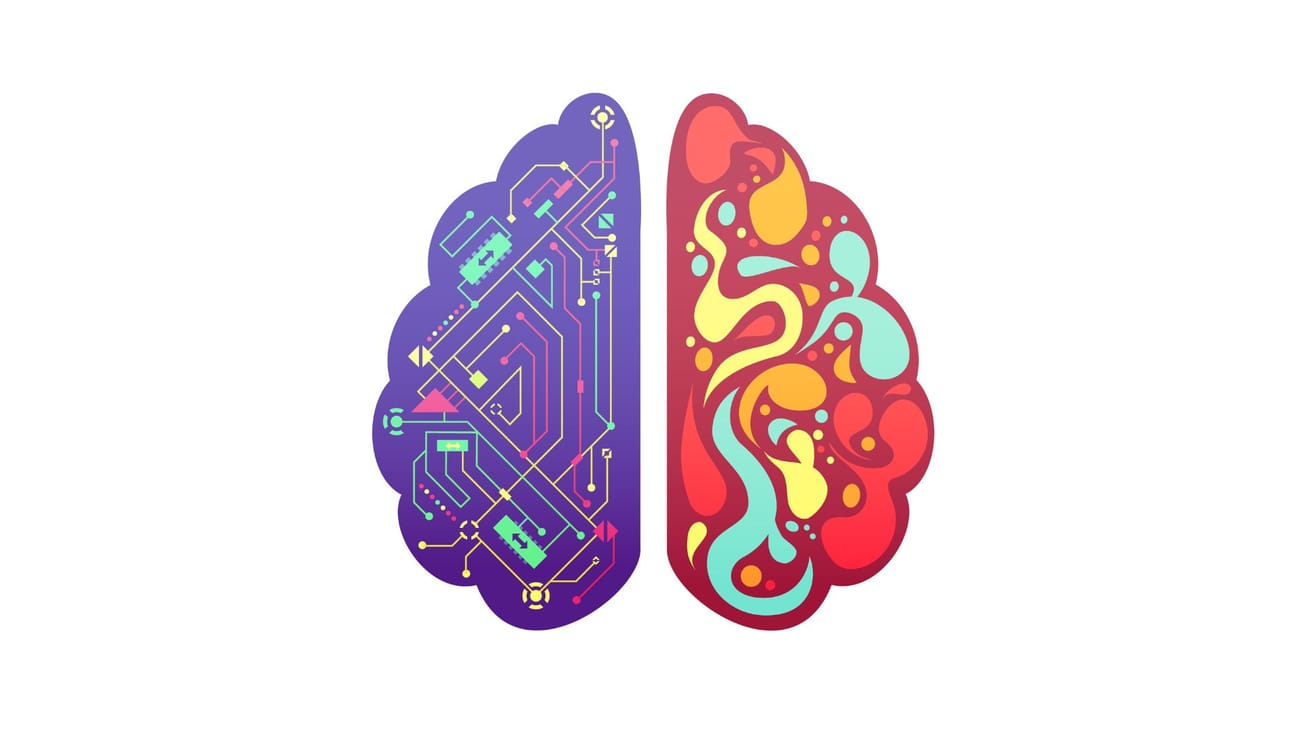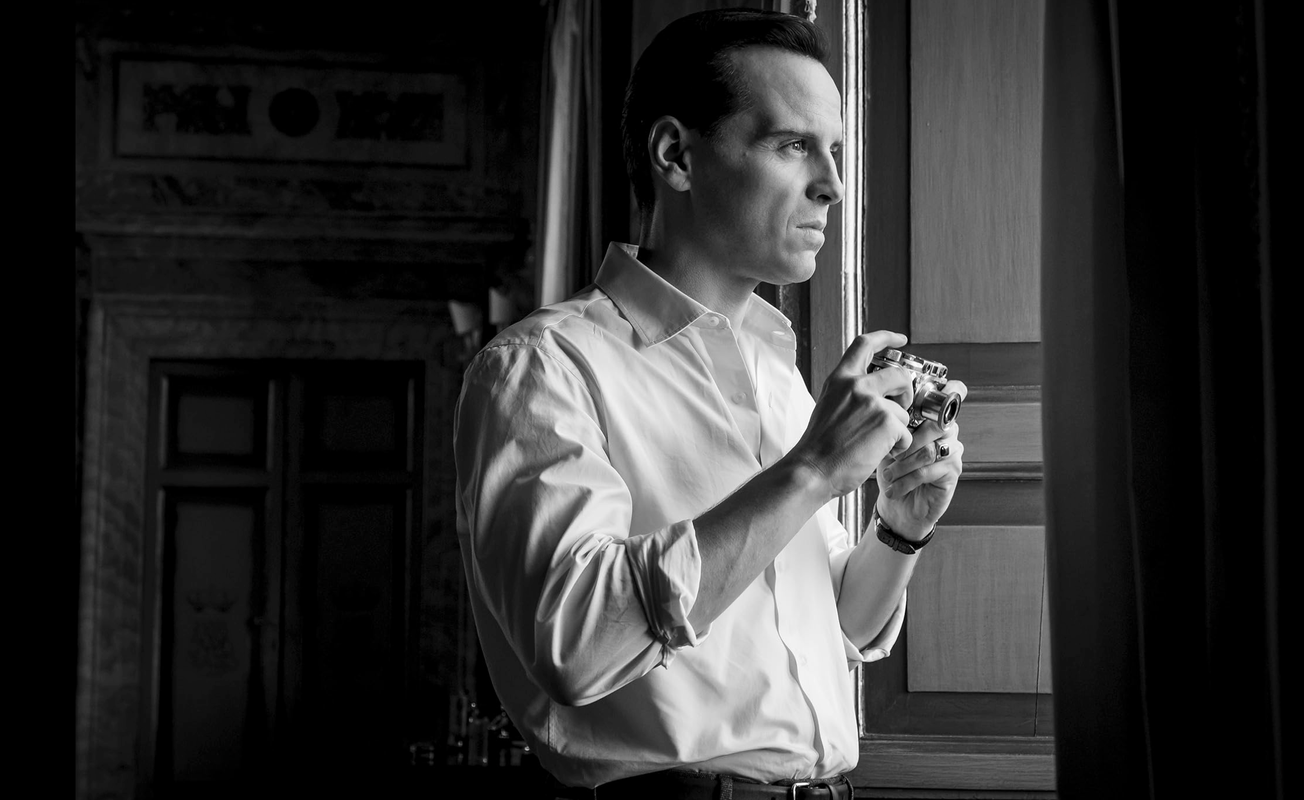By Ian Tsang, Third Year, Biology
All you need to build your very own gaming PC is guidance from YouTube and a screwdriver.
Similar most other kids, I spent a majority of my childhood playing various different videogames, ranging from Call of Duty to Gran Turismo. I always envied my friends who were able to afford a gaming PC while they were in school. When I first discovered people could build their own PCs, I never thought I would possess the technological capabilities required to build one.
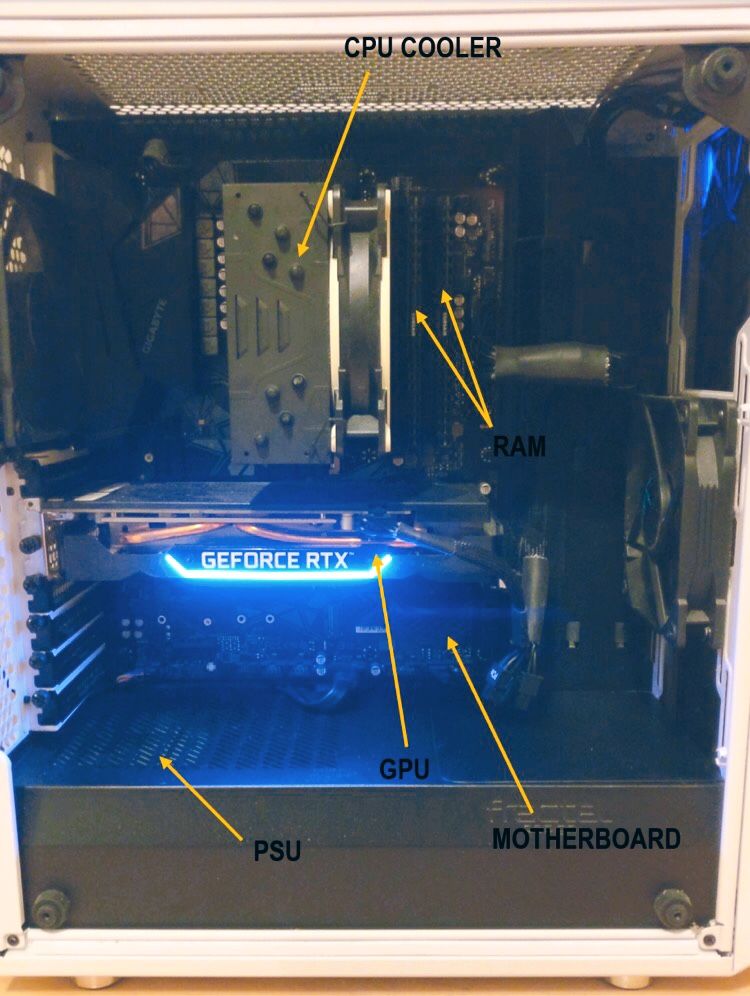
There are numerous benefits to building your own PC. A powerful PC not only provides a premium gaming experience but is often required for the purposes of 3D modelling, video editing, streaming and more. In addition, despite the initial cost of purchasing the components required to build a PC, a properly built PC can easily last 10-plus years of daily use, whilst most modern laptops begin to slow after 2-plus years of use. As a result, I sincerely believe that building your own PC, for whatever purpose, is among the best investments you can make as a young adult.
PCs are modular, meaning you can constantly swap out components for upgrades or repair, thus extending the lifeline of your PC. This article will not be a ‘How to build a PC’ guide but will instead, inform you of the key things you need to look out for when building your first PC. I am by no means an expert at building PCs, but I hope my advice will be of assistance to anyone hoping to start.
I sincerely believe that building your own PC is among the best investments you can make as a young adult
A PC consists of a few integral components. Firstly, the motherboard acts as a central unit, where all other components are connected to. The CPU (central processing unit) fits into the motherboard, along with your RAM (random access memory), CPU Cooler, Storage and GPU (graphical processing unit). All the components in a PC are connected to and powered by your PSU (Power supply unit). The motherboard, along with the PSU, are secured in a PC Case.
When budgeting for a PC, how much you are willing to spend will be critical. Your budget will dictate how well your PC performs; the more money you spend, the more powerful PC you will have. Once you have a firm budget set, you then need to figure out whether you have existing peripherals required to use a PC. These include a monitor, keyboard and mouse. If you already have access to these peripherals, you will be able to invest more into your PC.
When budgeting, a general rule of thumb is to spend around 50 per cent of your budget on the CPU and GPU. Your CPU and GPU are the most important components in a PC build and will largely dictate how well your PC performs. You should aim to spend as much as you can on your CPU and GPU, while compromising less important components, such as your CPU cooler or PC Case. For example, I spent £1200 on my PC build, with my CPU (Ryzen 5 3600) and my GPU (Palit GeForce RTX 2060S) totaling to approximately £570. Once you have your CPU and GPU sorted, there are a few other factors to consider.
There are two major CPU manufacturers, Intel and AMD. Intel and AMD CPUs have different sockets, so a compatible motherboard with the right socket is required to function properly. Your RAM specifications will vary depending on your remaining budget (I chose 16GB DDR4 RAM). Storage can be split into Hard Drives and SSD (Solid State Drives). Although SSDs are optional, I would highly recommend investing in one, as SSDs significantly decrease boot and loading times. Hard Drives are pretty cheap, approximately £40 for 1TB of storage.
I would not recommend purchasing a PSU from an unknown supplier
Finally, your PSU is another key component of your PC build. When choosing a PSU, you should choose one that can comfortably power your PC (by over 100W). I would not recommend purchasing a PSU from an unknown supplier, as should a PSU fail, it could fry the rest of your PC components.
There are plenty of resources available online to guide you through your PC building journey. One resource is pcpartpicker.com. This website enables you to browse and create custom builds, with real time pricing of all components from multiple retailers, ensuring you get the best deal possible. Furthermore, pcpartpicker.com helps identify and potential issues that can occur with your build, such as incompatibility.
Quantum computers get a speed boost from a new device made by Bristol University researchers
Bristol University’s computer vision experts working with BT to create live 3D hologram streaming of sport
Other useful resources include the subreddits r/buildapc and r/buildmeapc, where the global PC building community bonds over giving and receiving advice. Finally, YouTube is an absolute goldmine of PC building knowledge. YouTubers such as JayTwoCents and LinusTechTips offer valuable advice on all aspects of PC building, to name a few.
Hopefully, I have managed to inspire or motivate some of you into researching to build your own PC. You will end up with a device that should hopefully last and serve you well for many years to come. It can be done regardless of your budget and is truly a fun and rewarding experience!
Featured Image: Unsplash / Olivier Collet
Are you up for this technical challenge?